Features
DStv New Channel changes: FAQs
DStv is giving you more channels and revised numbers for some of your favourite channels. Find out what’s new, what will change and what will stay the same below.

Why are the channels numbers changing?
This is in order to create capacity for new channels and future expansion and to make channel navigation more user-friendly. They need to reorganise the DStv platform by moving some channels around to make space for these future channels and services. Whilst it may take some getting used to, they trust that the new channel numbering will make for an overall better navigation and viewing experience on DStv.
When is the change happening?
Early the morning of Monday, 1 October 2012 – most of the new channels will come into effect at 5am WAT. The new M-Net Movie channels will launch from 9:30am WAT on Monday, 1 October 2012.
Will I miss any of my shows when you change the channel numbers?
The changes will happen automatically and shouldn’t interrupt your viewing.
Do DStv customers need to do anything to get the new channel numbers and the new channels?
The changes will happen automatically in the early morning hours of Monday, 1 October. DStv customers are advised to access the information about their specific decoder on DStv.com or press OK on their DStv remote to see if any action is required on their part.
Customers who live in a complex or flat where they don’t have their own dish, will have to request their body corporate to upgrade their system before 1 October 2012.
When will the TV Guides be updated?
The online and mobile TV Guides will update within hours of the change on 1 October.
The TV Guides on the decoders will be updated within hours of the change on 1 October.
Now that the SD and HD channels sit on the same channel number (except for SuperSport channels), what’s the difference between the SD version of a channel and the HD version of the same channel?
The SD and HD channels which sit on the same channel number have exactly the same content. The only difference is the broadcast quality of the channel. The content including the soundtrack, the programme schedules and aspect ratio of the broadcasts will be identical.
In East Africa, do I have access to M Net in HD?
Yes you do. The HD version of M Net (West) moving to channel 101 is available to HD PVR subscribers in East, West and Central Africa and the Indian Ocean Islands
Where do subscribers find more information on the new channels and renumbering?
An extensive communication and marketing plan kicks off from 29 August leading up to the change on 1 October 2012.
Subscribers can find more information at a number of different places: press OK on your remote to access Easy Info, go to www.dstv.com, send us a message on facebook or follow us on twitter (if available in your country), and visit our MultiChoice outlets for a printed copy of the old/new channel listings or access the video on channel 198 for more information.
We will also be issuing letters, decoder messages and smses – ensure subscriber details are up to date so they can receive these. Also watch out for weekly articles in the media, as well as on air promos and adverts.
If you are only making the changes on the 1st October, can we give input into where we would like our channels to sit?
We have spent much time researching the changes and taking our customer feedback into account. This process has been underway for quite some time and the channel numbers are now final.
Will this change impact audio and radio services?
There will be no change to radio or audio services.
I am a DStv Mobile subscriber, will these changes impact me?
There will be no impact to DStv Mobile subscribers – your services will continue unchanged.
Soundtracks
What kind of soundtracks will be available on the movie channels?
The family and original soundtrack will always be available. When available for a particular movie, the surround sound option will be included. Please take note of the slide at the start of each movie and also on the EPG itself.
Will Dolby 5.1 be available on HD channels?
Where the Dolby 5.1 soundtrack is made available by the studios it will be played out. In all other cases, HD channels will carry Dolby 2. Please take note of the EPG on the specific programme or movie.
What about Hearing Impaired subtitles on the new M-Net movie channels – both HD and SD?
Where it is available, the HI subtitles will be played out. There will be a slide at the start of each movie, as well as an indication on the EPG.
M-Net has undertaken to provide all new content with HI subtitles.
We are working with all channels on the DStv platform to provide HI subtitles for our hearing impaired subscribers on all channels. Unfortunately HI subtitles are not readily available on all content, especially older content.
What about 3D television?
MultiChoice is continually investigating new technology, and will roll it out when it is viable in the market.
GENRES
Why only make changes to some genres and not all?
We made changes only where necessary, to ensure minimum impact and maximum benefit.
Why didn’t you take this opportunity to move the children, news or sports to the top as that is where we as a family start our viewing?
When we organise the DStv channels, we take into account the viewing patterns of all our subscribers. We also wanted to ensure minimum impact and maximum benefit (you will only need to learn new numbers for a few channels instead of all).
Which channels will not be impacted by the changes?
Genres where channel numbers remain unchanged include the following:
• Sport (Supersport) except Maximo (208) will move to 221, Maximo 2 (211) to 222 (for the English bouquets) and the Supersport Nigeria channels (only available in Nigeria)
• Children
• News
• Music
• Religion
• Specialist (Indian &, Chinese bouquets)
For customers with HD PVRs: DStv is adding a new feature “My Channels”, which will show subscribers only the channels that they have access to. This means that when viewing your channels, browsing through them or even using the TV Guide to schedule recordings, you won’t “trip” over channels showing E16, that you do not have access to.
Also, if you subscribe to multiple bouquets (example : DStv Family and DStv Portuguesa), all your channels will be grouped in one place, making it easier for you to view them.
NEW CHANNELS
How many new channels are being added?
We are adding an additional 4 SD channels.
Why are we only adding new channels in the movie section and no additional changes under Sports, Music or Children?
Since the Olympics, we have added an additional SuperSport HD Channels. In 2011, we launched a number of new childrens’ and other channels such as Disney XD and Disney Junior, Comedy Central, Food Network, Trace Sports, Discovery TLC and Discovery ID.
At present, we have no plans to add additional Music channels. But we are always looking for opportunities to add more value to our DStv offering.
Do these changes also affect Compact, Compact Plus, Family and Access subscribers or is it only applicable to Premium subscribers?
Only Premium subscribers will get new channels.
Africa Magic Swahili
Please note that this channel is only available in the following countries and not on the entire E36B platform:
• Uganda
• Tanzania
• Kenya
• Ethiopia
• Rwanda
• Burundi
• DRC
• Congo
Decoders
I use a single view decoder. How will the channel renumbering impact me?
• Making the changes – the decoder should automatically update to the new channel numbers. If the channel numbers on your decoder are incorrect, we recommend a simple reboot (switch power off at the wall, wait 20 seconds and then power up again). This will initiate a rescan. Do not interrupt the process and wait for normal video & audio to resume.
• Reminders – reminders set prior to the channel renumbering will be listed on the reminders screen with the OLD channel information. These reminders will however work correctly. All reminders set after the renumbering has taken place, will display the correct channel information.
• Favourite Channels* – the impact will depend on which channels you have selected as your favourites. As we are also adding new channels, we recommend that you check and make any required changes to Favourite Channels once the channel changes have taken place. You can edit your Favourite Channels using the Channel Grid. While watching TV, press the UP arrow to display the Channel Grid. Those channels marked with a “tick” are your favourites. You can edit your Favourite Channels using the YELLOW button on your remote control.
• Parental Control – if you have used the Parental Control feature to block channels, we recommend that you check that the correct channels remain blocked. To check these – press MENU, select Parental Control, enter the PG PIN and then select Channel Blocking. Follow the onscreen instructions to block the required channels.
*The Favourite Channels feature is only available on selected single view decoders
I use a dual view decoder. How will the channel renumbering impact me?
• Making the changes – the decoder should automatically update to the new channel numbers. If the channel numbers on your decoder are incorrect, we recommend a simple reboot (switch power off at the wall, wait 20 seconds and then power up again). This will initiate a rescan. Do not interrupt the process and wait for normal video & audio to resume.
• Reminders – reminders set prior to the channel renumbering will be listed on the reminders screen with the OLD channel information. These reminders will however work correctly. All reminders set after the renumbering has taken place, will display the correct channel information.
• Parental Control – if you have used the Parental Control feature to block channels, we recommend that you check that the correct channels remain blocked. To check these – press MENU, select Parental Control, enter the PG PIN and then select Channel Blocking. Follow the onscreen instructions to block the required channels.
I use the SD PVR. How will the channel renumbering impact me?
• Making the changes – the SD PVR should automatically update to the new channel numbers. If the channel numbers on your SD PVR are incorrect, we recommend a simple reboot (switch power off at the wall, wait 20 seconds and then power up again). This will initiate a rescan. Do not interrupt the process and wait for normal video & audio to resume.
• Reminders – reminders set prior to the channel renumbering will be listed on the reminders screen with the OLD channel information. These reminders will however work correctly. All reminders set after the renumbering has taken place, will display the correct channel information.
• Favourite Channels – the impact will depend on which channels you have selected as your favourites. As we are also adding new channels, we recommend that you check and make any required changes to Favourite Channels once the channel changes have taken place. You can edit your Favourite Channels using the Channel Grid. While watching TV, press the UP arrow to display the Channel Grid. Those channels marked with a “tick” are your favourites. You can edit your Favourite Channels using the WHITE button on your remote control.
• Scheduled Recordings – Where channel names and numbers have changed, the scheduled recordings will still display the old information. These scheduled recordings will however work and all recordings will take place as expected.
• Playlist – there will be no impact to recordings that have already taken place. The information will reflect the original channel number and not the new one.
• DStv On Demand – the channel changes will have no impact on these features.
• Parental Control – if you have used the Parental Control feature to block channels, we recommend that you check that the correct channels remain blocked. To check these – press MENU, select Parental Control, enter the PG PIN and then select Channel Blocking. Follow the onscreen instructions to block the required channels.
I use the HD PVR. How will the channel renumbering impact me?
Updated software will be released for the HD PVRs prior to the renumbering of channels which takes place on 1 October. It is vital that your HD PVR has this software by 30 September.
We recommend that you check for this software from 20 September. It’s easy to do – just press TV GUIDE and look for “My Channels” on the main menu of the TV Guide. If your HD PVR has the menu item, it has the updated software.
If not, please follow the steps below:
• Reboot the decoder. Wait for full video & audio to resume.
• Press MENU to go to the Decoder Menu
• Select “Advanced Options”
• Enter 9949
• Select “DSD Upgrade”
• Wait for the RED button to appear, then press RED and follow the onscreen instructions.
• Making the changes – the HD PVR should automatically update to the new channel numbers. If the channel numbers on your HD PVR are incorrect AND you have confirmed that it has the updated software, we recommend a simple reboot (switch power off at the wall, wait 20 seconds and then power up again). This will initiate a rescan. Do not interrupt the process and wait for normal video & audio to resume.
• Reminders – reminders set prior to the channel renumbering will be listed on the reminders screen with the OLD channel information. These reminders will however work correctly. All reminders set after the renumbering has taken place, will display the correct channel information.
• Favourite Channels – the impact will depend on which channels you have selected as your favourites. As we are also adding new channels, we recommend that you check and make any required changes to Favourite Channels once the channel changes have taken place. You can edit your Favourite Channels using the TV Guide. While watching TV, press TV GUIDE and select Favourite Channels. If you have not used Favourite Channels before, follow the onscreen instructions to select these. If you have already selected Favourite Channels, press the WHITE button to edit your selection.
• “Duplicate” channels – Previously, if a channel was available in both standard definition (SD) and high definition (HD), these two versions would have been on separate channel numbers.
As an example : M-Net in standard definition (SD) has been on channel 101, while M-Net in high definition (HD) has been on channel 170.
Now, M-Net will only have one channel number (101) and the HD PVR will use your subscription to determine whether you get access to the SD or HD version.
• Scheduled Recordings (excluding series recordings) – Where channel names and numbers have changed, the scheduled recordings will still display the old information. These scheduled recordings will however work and all recordings will take place as expected.
• Series Recordings – Series recordings on channels which have NOT moved, will work correctly. However, series recording on channels where changes have been made, will need to be deleted and rescheduled. So get your pen and paper and follow the steps below :
– Press RED, then LEFT or RIGHT arrow to the Scheduled Recordings screen and press YELLOW for series recordings.
– This screen has the programme title on the left of the screen and the original channel number & name on the right of the screen. Check on the right hand side for any series on the following channel numbers 101, 104, 105, 106, 107, 108, 110, 111, 112, 113, 119, 123, 125, 126, 134, 170, 171, 172, 174, 175, 176, 180, 181, 182, 183, 185, 186, 187, 208, 250, 251, 252, 254, 255, 260, 261, 264, 321. Write down the names of these series, as well as the channel names and then delete them one by one (highlight each one and press RED to delete).
– Then go to the TV Guide, find these programmes on their new channel numbers and schedule the series recordings again (highlight the programme, press REC and select to “record all episodes in this series”.) Our apologies for the inconvenience.
• Playlist – there will be no impact to recordings that have already taken place. The information for the channels will reflect the original channel number and not the new one
• DStv On Demand – the channel changes will have no impact on these features.
• Parental Control – if you have used the Parental Control feature to block channels, we recommend that you check that the correct channels remain blocked. To check these – press MENU, select Parental Control, enter the PG PIN and then select Channel Blocking. Follow the onscreen instructions to block the required channels.









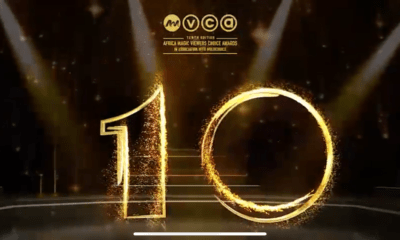
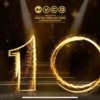


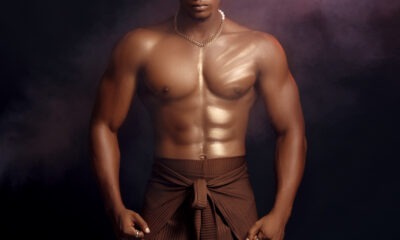



Recent Comments