
If you’ve heard that the best TV just got better with the DStv Explora, but are confused about the difference between this new decoder and some of our other PVRs, we’re here to help.
More space for your recordings
The HD PVRs allow 50 hours of HD recordings or 150 hours of SD recordings. The DStv Explora allows you to record up to 220 hours of your favourite programming (a mix of HD and SD). You’ll never be lost for something to watch!
More content on DStv Catch Up*
Missed your favorite shows? The DStv Explora makes this even less of a problem by adding variety to what you can watch on DStv Catch Up.
While all other PVRs only have series and sports highlights available, the DStv Explora has much more on offer including movies, kids’ shows, documentaries and other genres of entertainment on DStv Catch Up. The DStv Explora also offers more series on DStv Catch Up, and on selected series, we bring you up to two weeks’ worth of episodes.
On our 2 tuner HD PVRs, DStv Catch Up content only downloads when there are no other recordings taking place and this may sometimes result in missing DStv Catch Up titles. On the DStv Explora, you won’t ever miss a show (the downloads take place even when you’re recording other shows to watch).
More movies on BoxOffice*
For movie lovers, the DStv Explora offers 20 BoxOffice titles instead of the 15 available on our HD PVRs. So much more to choose from!
More series recordings
The DStv Explora allows you to schedule 40 series recordings. That’s double the number of series recordings you can set on the HD PVRs! You can also prioritise your series recordings so that the PVR knows which to record first if there is a conflict.
Playlist
The Playlist on the DStv Explora has folders, making it easier for you to find the content you’re looking for. These include Movies, Series & Sport. The Playlist on all other PVRs lists all your recordings in one list only.
Sub-titles
For the first time, the DStv Explora has sub-titles on your own recordings as well as when viewing from the buffer (after pausing content). All other PVRs only offer sub-titles when viewing Live TV.
(Sub-titles are only available when supplied by the content providers).
Buffer
Both the HD PVRs and the DStv Explora allow you to pause live TV for up to 2 hours. On the HD PVRs, the buffer is lost when you change channel. However, on the DStv Explora, the buffer is retained when changing channels.
Trick modes
On the DStv Explora you can rewind or fast forward in slow motion. All other PVRs only allow Slow Motion in Fast Forward.
Search Options
A great feature of the DStv Explora is being able to find out when a programme is on again within the next eight days. If you see a programme that you missed (or that clashes with something else you’re already recording), press OK on the programme and select Other Airings to see when the programme is on again in the next eight days.
The DStv Explora also offers keyword searches across both title and synopsis (where our other HD PVRs only allow keyword search on the title) as well as searches for Live Sport, Movies and Sports A-Z, as well as an Advanced Search that even lets you search for programming based on the PG level.
User Interface
The DStv Explora has a HD user interface (those are all the graphics and menus that you see on screen). The layouts and menus differ from our other PVRs, but the way to use them is similar, so you’ll find it easy to get around and experience so much more.
* DStv Catch Up and BoxOffice are only available in selected countries on selected packages.
Start Exploring: contact an agent.
Share this with a friend...






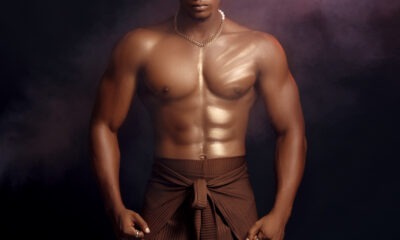

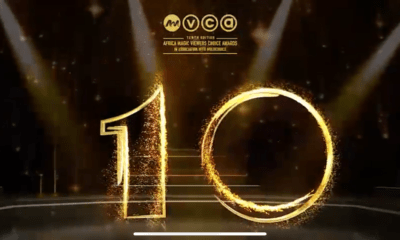
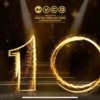









Recent Comments