Features
How To Guide: Twitter’s Mobile Video Camera
Twitter says everyone will soon be able to seamlessly capture, edit and share videos right from the Twitter app. Twitter’s camera app is simple to use. In just a few taps you can add a video to blossoming conversations, and share your view of a live event, all within the app.
Share videos up to 30 seconds in an instant. Twitter for iPhone users will be able to upload videos from the camera roll as well (this feature will be available on the Android app soon).
We hope you enjoy the improvement to Direct Messages, and can’t wait to see the videos you capture and share.
How to upload videos from your Twitter for iOS app:
1. Click on the compose icon
2. Click on the camera icon
3. Hold down the record button to capture the footage you would like to upload (you can shoot more than one clip)
4. Edit your video by dragging and dropping; delete the bad clips and rearrange the good ones.
5. Share your tweet!
TWITTER VIDEO APP BASICS
Edit
Editing your video is as straightforward as drag-and-drop. Delete the bad clips and rearrange the good ones until everything is exactly how you want it.
Share
Tap into Twitter’s global audience instantly. Share your videos with people around the world, within moments of making them.



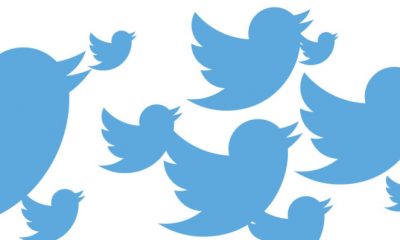

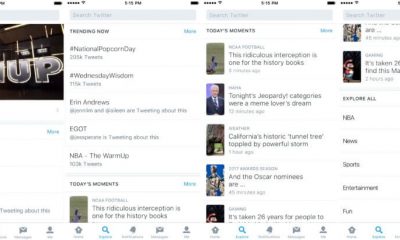



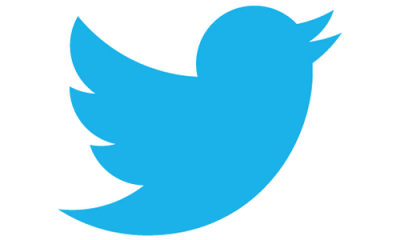
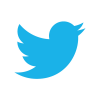





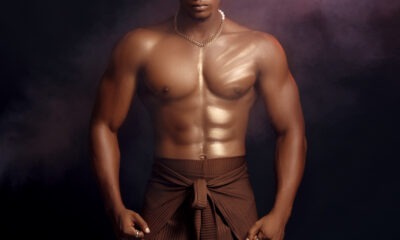

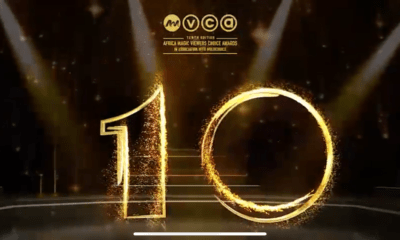
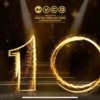


Recent Comments