
MultiChoice’s brand-new high definition PVR, the DStv Explora will be going on sale from next week for N71,650 (Decoder, SmartCard, Dish) and talkmedia Nigeria are among the exclusive few to get one…see below the unboxing first.

The blue and white box itself looks great; the black DStv Explora decoder – nicknamed “the pebble” by MultiChoice insiders due to its curvature physical design elements – is packed inside very sturdily in cardboard.
We like the black gloss design (it will only come in black), but we hear there are some limited Green-White-Green editions.

There’s only three buttons on the front of the DStv Explora and the smart card slot is hidden on the front right behind a flap.
The DStv Explora decoder is a bit heavier than its predecessor the HD PVR (but we don’t feel it’s a drawback, it feels sturdy and “real” like a real piece of powerful TV technology and sits and fits in very nicely in my TV wall unit with all of the other black TV tech from my Home theatre and HD PVR to TV set, etc.).
The digital display on the front black panel once the DStv Explora is on and installed, is a teal colour instead of the lime green of the HD PVR.

Inside the DStv Explora box is the DStv Explora decoder, the DStv Explora remote control, a blue DStv Explora welcome pack with various booklets and cables.
Our box don’t contain the DStv Switch which the new decoder needs to get signal from the dish. You may have to purchase the Switch from the DStv/MultiChoice office for N5,000.
The DStv Explora’s sockets at the back and the cables are all “dummy proof” and colour marked, so at the back you can clearly see that the red HDMI cable tip plugs in where its marked red; that the purple power cord tip plugs in where it’s marked purple at the back.
We have been playing with it for over 3 days now and the one thing we don’t really like so much, or probably just need to still get used to (Pictured below) is the new DStv Explora remote control.

There’s a number of things we don’t like about the DStv Explora remote control which we will keep for the actual Review of the DStv Explora, mostly pertaining to where some of the buttons are located.
The one physical thing about some of the buttons themselves which we don’t like a lot is specifically the toggle buttons in the middle – rewind, pause/play, fast forward and record – and the blue DStv button towards the top of the DStv Explora decoder.
These specific buttons are made of a different plastic/rubber than the rest of the buttons and are somewhat sticky – possibly to enhance grip and prevent sliding. We don’t like it, it doesn’t feel nice – like you’ve touched a kid’s toy which got dirty and needs to be cleaned.
These specific few buttons also attract dust and dirt; after just 3 days micro particles are already sticking on it which we can’t get off but clearly see.
Besides that the DStv Explora remote control has no other physical irritations, although we also don’t like where the Status Bar button is now located. We do like however the hot buttons incorporated at the top taking DStv subscribers directly to Catch-Up, Playlist, BoxOffice, Search instantly.

The DStv Explora welcome pack has several booklets: a DStv Explora introductory guide, a thicker Quick Guide, remote control guide, safety information, legal matters booklets.
Overall we very impressed with the physical look of the DStv Explora, it really feels, holds and looks like a real and serious decoder upgrade from MultiChoice: modern and sleek with understated power packed inside.
Start exploring: Contact an agent and get your Explora.
OVERALL RATINGS (OVER 10): 9/10
Share this with a friend...






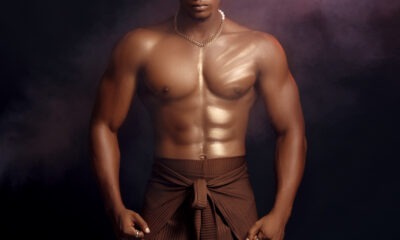

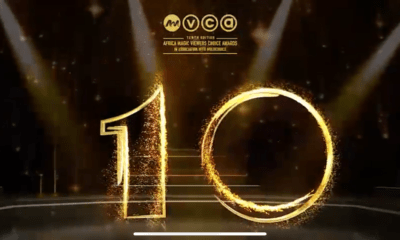
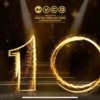






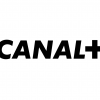









Recent Comments