Features
FEATURED REVIEW: DStv HD PVR Explora Decoder
The DStv Explora has been getting a lot of attention lately since it’s launch on Sunday 17th November at the MultiChoice 20th anniversary event, with many people asking us what we thought about MultiChoice’s new digital satellite receiver.
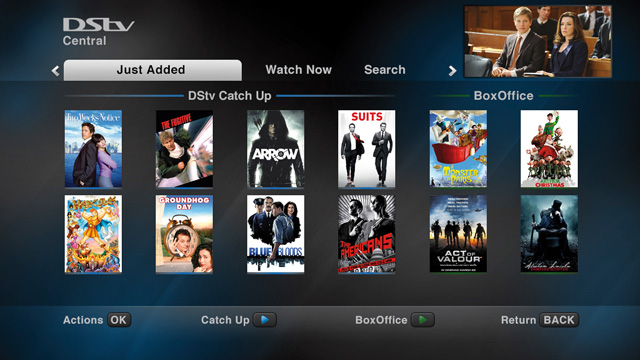
DStv Central
The Interface
The new ‘DStv Central’ interface is the hub through which all content will be pushed to viewers. The user interface features large icons reminiscent of the more modern interfaces of streaming services like Netflix or Hulu instead of the uninspired, tedious lists of programming found on current decoders.
Once you press the DStv button on your remote, the newest content will be immediately visible to a user entering into DStv Central so as to constantly keep the front page looking fresh. DStv Central is accessed with the blue button in the centre of the new simplified remote control. The new interface separates browsing through content on the Catch Up and Box Office services from recorded programming, while still allowing all of the content to be searched in the search tab. Speaking of the search tab, it allows you to search through the next 8 days of content to set up recording schedules (Which we feel is super cool).

DStv Explora
Hardware
The Explora boasts much-improved hardware compared to its predecessors. Most notable is the addition of a 2TB hard drive in place of the 500GB unit that was found in the old HD PVR, and the new found space allows for more live TV to be recorded. It also has space for many more hours of content on both the DStv Catch Up and Box Office services (Launching 1st quarter of 2014). As for the rest of the internals, there’s an increase in RAM from 256MB to 1GB, and an increase in the processor speed from 1.1GHz to 3GHz which all contribute to the drastically improved speed in the interface.
All of the ports on the back of the Explora are colour-coded, so if someone gets in there and unplugs everything they can easily reattach everything and be up and running without needing to break out the installation manual. Thankfully, for those who are looking to enjoy the content on an HDTV, an HDMI cable is included in the box – a nice touch from the folks at MultiChoice.
There are also USB ports on the back of the Explora to allow for future expansion of the hardware’s capabilities, including the possibility of a 3G or WiFi connection being added. At the moment, though, they don’t do anything – so there go any hopes of using the Explora to play movies off an external drive. MultiChoice says that this is a big no-no, since it cannot guarantee the source or legitimacy of such content, which could annoy its partners at film and TV studios abroad.
Software
The Explora runs on a Linux kernel that has been customised by MultiChoice from the ground up. Navigating menus is simple and, most importantly, responsive. This is thanks to the major increase in processing power. Flipping between the different menus for Box Office, Catch Up and the hub is near instantaneous – transitions happen almost imperceptibly quickly from when you hit the button to seeing the menu.
Content is separated into various sections, including user-recorded content, DStv Catch Up, and Box Office. We found it very intuitive and simple to find the content that we were looking for. Movies and TV series are represented by a DVD cover-style image, mirroring the type of interface that you would see from video-on-demand services overseas like Netflix or Hulu.
DStv has clearly spent some time investigating what kind of interface works best, and its interface engineers have done a good job of putting together something that’ll work on modern TVs. Its old grey-and-blue interface was still set in the stone age, back when people used CRT displays that had less room information. Now, it’s both pretty and functional. And, as mentioned, very fast.
Performance
Our efforts to ‘break’ the interface and find a flaw in the system all failed at the launch event last Sunday. We tried changing content on the fly, going from watching live TV to recorded shows, back to the menu and into the SuperSport app and back to watching a series on Catch Up, all of which was done with minimal lag.
It will be interesting to see how the Explora performs over time and under load, as well as when its drive is close to being full and has written and deleted several hundred shows, which should – in theory – cause file fragmentation and increase the seek time for playback.
Content
The Explora is fitted with a 2TB hard drive, which is four times the storage of the HD PVR it replaces. This allows up to 220 hours of recording along with 30 Box Office titles to be available at any time. DStv’s Catch Up feature has also been increased to the last two to four episodes of a show. Allowing viewers who started watching late even more of an opportunity to catch up on their backlog.
How the new DStv decoder compares to its HD PVR 2P predecessor
| DStv Explora | HD PVR 2P | |
| Price | N71,650 (Fully Installed) | N49,500 |
| Tuners | 3 Tuners | 2 Tuners |
| Coax cables | One single coaxial cable for all tuners | 2 coaxial cables for 2 tuners |
| Hard drive capacity | 2 Terabytes | 500 GB |
| Catch Up service capacity | Up to 220 hours of recording capacity | Average of 50 hours of recording capacity |
| BoxOffice titles | Yet to launch | Yet to launch |
| Ethernet connection | IP network connection for future use | Unused Ethernet connection |
| Software | No software loaded. Needs to be downloaded as part of installation. | Software loaded during manufacture |
| Time-shift | Retains time-shift buffers with channel change and when switching between BoxOffice, DStv Catch Up, recordings etc. | Time-Shift buffer lost upon channel change |
| Automatic scheduling | Automatically schedules the repeat event for recording, if recording is lost in conflict | No automatic scheduling of repeat events |
| Search options | Customised and advanced search options available | Basic search available |
| Panel buttons | 3 front-panel buttons | 9 front-panel buttons |
| Autotune and reminders | Only reminders | Autotune and banner reminders |
| Fast forward/Rewind speed | Fast forward and slowmo at 4 speeds, Rewind at 3 speed | Fast forward and rewind at 4 speeds, Slowmo at 2 speeds |
| Playlist view | Playlist can be viewed in movies, series and sport categories | Playlist can only be viewed as one list |
| Mute | Full mute and half mute functionality | Only full mute functionality |
Conclusion
The Explora is a major improvement over the current equipment from MultiChoice. It also makes the buying decision a simple one.
If you’re an existing DStv subscriber all you have to do is ask yourself two questions.
1) Do you often run out of recording space on your current PVR decoder?
2) Do you often get frustrated with your decoder being slow?
If your answer is yes to either of these two questions then the Explora will make your life better. Start Exploring: contact an agent.
Asuquo Eton founded talkmediaafrica.com, now one of the most visited TV, music, tech and features website, in 2011. He is also a social media analyst, media and entertainment consultant.





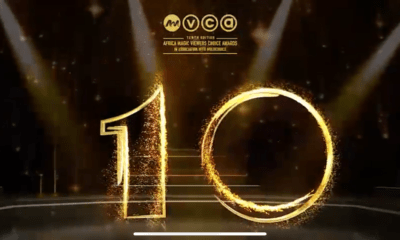
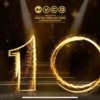










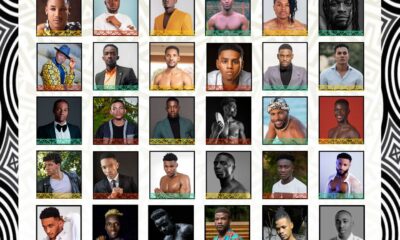
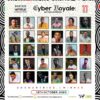
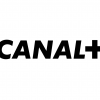



Recent Comments