Home
Here’s How to Activate Voice Calling on WhatsApp for Android
There’s been rumors for a while now about WhatsApp launching voice calling on its Android app. The feature is indeed now available in the app’s latest version, but you’ll need another user’s help to activate it.
First, you’ll first need the latest version of the Android app, which is 2.11.561. Then you’ll have to ask a user who has the feature to call you.
Once you’ve received the call, close the app and reopen it. You should now see a new screen with three columns, including one for calls.

You can then call any of your WhatsApp contacts over VoIP through the app. You may not be able to reach people running older versions of the app.
It’s certainly not the most efficient way of rolling out a feature, but that may be the point. There’s no word yet on whether the company will charge for calls in the future.
➤ WhatsApp [iOS | Android | Windows Phone | BlackBerry]
















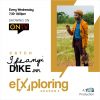




Recent Comments