Home
Facebook introduces “Graph Search”
Facebook a mere hour ago made the announcement that they would be launching “Graph Search”. Since the invitations were first sent out people have been speculating as to what the team were going to announce – a Facebook Phone, Facebook TV and even their own search engine.
The latter of that is correct but it’s not a search engine like what know Google andBing to be. “Graph Search” as it’s known is a better search within the network itself.
This new services allows you to search for something and get the answer – not a bunch of links to the answers. You can search for various things including “Friends who like Dancing on Ice” or “Photo’s I’ve liked” and Facebook will gather that information and show you in order of how close you are to certain people then moving on to potential mutual friends who meet your search criteria.
The search also comes with various refine options should you wish to remove certain things from your search. Facebook and Mark Zuckerberg emphasised throughout the event that your privacy still matters and if you don’t want to appear in any of these searches then you won’t.
While the product is still in very early beta – when it launches to the public a pop up will appear on your Facebook asking you to review your content via the ‘Activity Log’ to ensure you don’t show up anywhere you shouldn’t.
Facebook have released a video to reassure us all that your privacy really does matter. Have a look below:
If you’re still not sure what we’re talking about then Facebook have released a blog post which may help. It includes the following information:
The first version of Graph Search focuses on four main areas — people, photos, places, and interests.
People: “friends who live in my city,” “people from my hometown who like hiking,” “friends of friends who have been to Yosemite National Park,” “software engineers who live in San Francisco and like skiing,” “people who like things I like,” “people who like tennis and live nearby”
Photos: “photos I like,” “photos of my family,” “photos of my friends before 1999,” “photos of my friends taken in New York,” “photos of the Eiffel Tower”
Places: “restaurants in San Francisco,” “cities visited by my family,” “Indian restaurants liked by my friends from India,” “tourist attractions in Italy visited by my friends,” “restaurants in New York liked by chefs,” “countries my friends have visited”
Interests: “music my friends like,” “movies liked by people who like movies I like,” “languages my friends speak,” “strategy games played by friends of my friends,” “movies liked by people who are film directors,” “books read by CEOs”
Frequently Asked Questions:
What is Graph Search?
Graph Search is a new way for you to find people, photos, places and interests that are most relevant to you on Facebook.
What is Graph Search useful for?
Graph Search will help you instantly find others, learn more about them and make connections, explore photos, quickly find places like local attractions and restaurants, and learn about common interests like music, movies, books and more. All results are unique based on the strength of relationships and connections.
What can I search for?
With Graph Search, you can search for people, photos, places and interests.
How do I search?
Type your search into the blue bar at the top of the page. As you start to type, suggestions appear in a drop down. You can refine your search using the tools on the right-hand side of the page.
Some example searches include:
· People who like tennis and live nearby
· Photos before 1990
· Photos of my friends in New York
· Sushi restaurants in Palo Alto my friends have liked
· Tourist attractions in Italy visited by my friends
How are you rolling this out?
Graph Search is in a limited preview, or beta. That means Graph Search will only be available to a very small number of people who use Facebook in US English.
How can I get Facebook Graph Search?
You can sign up for the waitlist at www.facebook.com/graphsearch
Does Graph Search change any of my current privacy settings?
No. Graph Search follows your current privacy settings. You can only search for content that has been shared with you.
How do I control what tags, locations and photos can show up about me?
To control tags, photos or posts with locations about you that appear in search, go to your Activity Log.









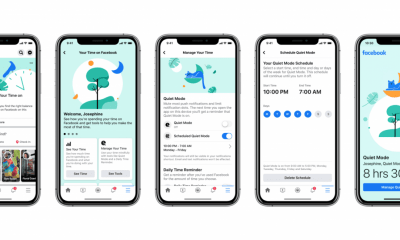
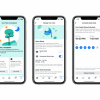







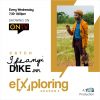




Recent Comments