Home
MultiChoice delivers exciting new DStv Explora features
Following the successful launch of the DStv Explora in Nigeria 17th November, 2013, MultiChoice is now adding exciting new features. A new version of software will be made available this week and all DStv Exploras will automatically upgrade.
The key new feature is episode stacking, where individual episodes of the same series in Catchup are automatically grouped in one folder.
Some of the other new features DStv Explora customers will enjoy, include:
- DStv Catchup: A new “Kids” category and sub-genres for Movies, Sport and Series categories. These two features add greatly to the discovery of content.
- Five colour-coded channel groups. This allows every member of the family to set up a group of favorite channels.
- Playlist: The episode number is now displayed in addition to the season number.
- TV guide: Viewers can use number keys to directly jump to a channel in the TV Guide – less scrolling.
- An updated SuperSport Active app
- The Easy Info app.
At the launch of the DStv Explora, MultiChoice stated that the platform was designed to be built upon, that innovation and user experience advancements would be made continuously.
For more information about DStv Explora, go to DStv.com. DStv Explora is available at most retail and electronic outles at N65,000.
DETAILS OF SOFTWARE UPGRADE FAQ:
What changes are included in this software?
- Favourites / Channel Groups (increased from 1 to 5)
- DStv Catch Up (They have grouped episodes from the same series together, added new onscreen filters and also included support for the Kids’ genre)
- Content Discovey (series listed in the Playlist now include an episode number, you can now easily jump to channels in the TV Guide, plus changes to the fields on Word Search)
- Apps (addition of Easy Info)
- General stability and performance improvements
How do I know if my DStv Explora has the latest software?
The software should automatically download to your decoder on the morning of Wednesday 27 November. After that you can check the software as follows:
- Press the blue DStv button
- Go to Help
- Select General Information
- Scroll down to the Loader Status Information line and press OK
The load ver/var should be L16 (if it is a lower number, your DStv Explora is NOT on the latest software)
How do I download the latest software to my DStv Explora?
- Press the blue DStv button
- Go to Settings
- Select User Preferences
- Select General
- Select Download Latest Software
- Follow the onscreen instructions and wait for video & audio to resume.
What are the changes to Favourite Channels / Channel Groups?
DStv as increased these from one to five, giving you the option to create a group for each family member, or even groups for the various types of channels. You can name these channel groups (like “Mom’s Channels”, “Dad’s Stuff”, “Sports”, etc). You can even choose a colour for the i-Plate when you’re watching channels in your group.
How do I set up Favourite Channels / Channel Groups?
To set up your Favourite Channels, follow the steps below:
- Press the blue DStv button
- Go to Settings
- Select User Preferences
- Select Channel Groups
- Using the LEFT or RIGHT arrows, choose a channel group and then press the DOWN arrow to start making changes to that group.
- Set “Use Channel Group” to Yes (using the LEFT or RIGHT arrow).
- Press the DOWN arrow (the highlight is now on “Colour”). Use the LEFT or RIGHT arrows to select your colour.
- Press the DOWN arrow (the highlight is now on “Name”). Use the LEFT arrow to delete the current name of the group and then type in the name you’d like for this group (using the alphanumeric keys on the remote).
- Press the DOWN arrow (the highlight is now on “Select Channels”). Press OK (you’ll see that the screen changes). Now select the channels from the left that you would like to include in this group).
- Press BACK to save your changes.
Remember : when you’re watching TV you can change the group that you’re in any time, by pressing OPTIONS and changing the Channel Group.

What changes have been made to the Playlist?
DStv as added the episode numbers for all series, making it easier for you to find a specific episode.

What changes have been made to DStv Catch Up?
DStv as also grouped episodes from the same series together (making it easier for you to find them). Look out for the “series stacking” indicator and press OK to see a full list of what episodes are available,

DStv as also added more sub-genres to Movies and Sport. Press the Catch Up button, select Movies or Sport and you’ll see that the sub-genres are automatically displayed (with all the great content available on DStv Catch Up – we’re making it easier for you to find what you’re looking for).

Kids’ content now has its own section, so when you press the Catch Up button, you’ll see Kids right up alongside Movies, Series, Sports, Just Added and Other Shows.

What are the changes to the TV Guide?
Up until now, if you were viewing programming info for channel 101 and then wanted to check the schedules on 201, you had to press the arrow and scroll across all the channels inbetween to get there. Now you can “jump” to the schedules for any channel just by entering the channel number.

What new Apps have been added?
We have added Easy Info. This app gives you access to loads of info on DStv, including payment options and much more.

Why has the information that is displayed when you press i on a programme changed?
We call that “extended information” and have consolidated the way that information looks, regardless of whether you’re in DStv Catch Up, the Playlist or watching Live TV.
Have there been any changes to the functions of the keys on the remote?
Yes. Now when you press HELP you will be taken directly to the HELP section of DStv Central.
Have there been any changes to Search?
Yes. They have made slight changes to both Advanced Search and the Word Search. The field for Text now appears as the first option. We’ve also done work on search results to ensure that the most accurate information is displayed.

If you have any queries about these changes, or have queries about your DStv Explora call MultiChoice Nigeria call centre on 01-2703232.
Asuquo Eton founded talkmediaafrica.com, now one of the most visited TV, music, tech and features website, in 2011. He is also a social media analyst, media and entertainment consultant.








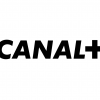








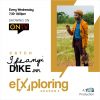




Recent Comments