Home
Introducing BoxOffice by DStv: FAQ
DStv has launched BoxOffice on their Explora decoder! This is in line with their commitment to provide matchless world class entertainment across Africa.
DStv’s BoxOffice is a cool new feature that is guaranteed to up your TV viewing experience and now date nights at home are going to be possible!
For BoxOffice enquiries call 01-2703232, or visit any DStv office or dealer outlet, or log on to www.dstv.com. In the meantime, checkout the FAQ below to get to know more about the service.
GENERAL:
- What is BoxOffice?
BoxOffice is a Video On Demand service that allows you to rent and watch the latest blockbusters (not yet broadcast on DStv) from the comfort of your home, right on your Explora.
BoxOffice is available on the EXPLORA decoder to DStv Premium subscribers in Nigeria with an active PVR subscription. Terms & Conditions apply and sign up is required. For terms and conditions Press DStv Central, Watch Now, BoxOffice, Terms & Conditions.
- What decoder do I need to access BoxOffice?
The customer must have a DStv Explora with the latest software to access BoxOffice capability.
- Who qualifies for BoxOffice?
- BoxOffice is exclusively available to DStv Premium subscribers.
- The customer must be registered for BoxOffice
- As this is a prepaid service – the customer must have funds in the wallet he / she chooses to use for rentals
- Why is there copy protection on BoxOffice content?
We are legally and contractually obliged to protect the property of the studios and content producers from any form of unauthorised distribution and use.
- Will I have less space for my recordings?
No, the space available to you (220 hours on Explora) remains unchanged.
- How does BoxOffice work?
BoxOffice offers up to 20 movies on the DStv Explora. You are able to rent any movie and watch it at a time convenient to you within the 48-hour rental period. You can watch that movie as many times as you like within the 48-hour period.
Renting your movie is as quick & simple as making the popcorn (and can be done via SMS). To rent a movie you must already have signed up and have your cellular number registered for use with BoxOffice.
To rent a BoxOffice movie on the Explora PVR:
- Press the Green BoxOffice button on your Explora remote control to access the BoxOffice Menu
- Select the movie of your choice by scrolling using the left or right arrows
- Press the OK button to rent the movie,
- Press OK button on Rent Now
- Accept terms and conditions
- Select a payment option
- SMS the on-screen code (with or without the spaces) to 32051
We’ll confirm your rental via SMS and you will be able to watch the movie within 5 minutes! An on-screen message will be displayed when the movie becomes available for viewing. The poster image will have a “Rented” status and the text option will display “View”.
You can watch the movie as many times as you wish during the 48 hours and can rent the same movie multiple times.
Movies cost N400.
- How do I sign up for BoxOffice?
There are two different methods for BoxOffice Registration
To sign up using sms:
- Press the BoxOffice button on your Explora to access BoxOffice
- SMS your smartcard number (displayed on-screen) to 32051
- You will receive a message to say that you successfully signed up
You can link up to 4 mobile phone numbers for use with BoxOffice. This must be done by the account holder via our website (www.dstv.com/boxoffice) or by calling the BoxOffice Contact Centre on+23412703232.
As the main account holder of the DStv subscription, please ensure we have your mobile phone number on our records; this will make life easy for you with BoxOffice. You can update your main account details on care.dstv.com or call the BoxOffice Contact Centre
Only rental orders from linked cell phone numbers will be accepted. If you have multiple Explora PVR decoders linked to your account, you only need to sign up once.
Secondly, customers can also call their nearest MultiChoice Call Centres where an agent will assist with the registration process.
- Can someone whose number I haven’t registered rent a movie at my home?
No, only numbers that have been registered or linked by the account holder can rent movies.
If the cell number that is not linked to your BoxOffice Account sends your smartcard number to 32051, we will link this cell number to your BoxOffice Account, provided that you have space to add this number to your BoxOffice Account. We will notify you via SMS.
- How do I ensure that nobody else can rent but me in my home?
You can set a BoxOffice Rental Blocking PIN to manage who rents from your BoxOffice Account
To set the BoxOffice Rental Blocking PIN:
- press DStv Central on your Explora remote
- select Watch Now
- Select BoxOffice
- Select BoxOffice Rental Blocking
- Enter a 4 digit PIN if you have not set Parental Control.
- set BoxOffice Rental Blocking PIN to ON
The same PIN used for Parental Control will be used here as well.
- How old are the movies on BoxOffice?
Movies are available very shortly after their release on DVD in Nigeria. In some cases this will be on the same day as DVD, and in others it will be up to 45 days later. Typically, movies on BoxOffice (and on DVD) are available three to six months after they are in cinemas.
- Where can I find out which movies are going to be available on BoxOffice?
Movies will be promoted on the various channels across the bouquet and will be advertised online as soon as the BoxOffice online site is available. They will also be advertised on channel 100.
- How much does a movie cost on BoxOffice?
Movies cost N400 to rent for 48 hours. Price changes will be communicated.
- What are the payment options for BoxOffice?
There are 2 payment options for BoxOffice:
Option 1: BoxOffice Account
- If you do not pay your DStv Account by Debit Order, you can pre-pay funds into your BoxOffice Account using any of the methods used to pay your normal DStv Account. The funds will sit in your BoxOffice Account and will be drawn from every time you rent a movie. When renting a movie, we’ll subtract the amount from the prepaid balance in your BoxOffice Account.
- Current payment methods inlcude online till, ATM, MPOS, etc.
As your first movie is free – no funds will be deducted when you rent your first movie. Please ensure that when adding funds into your BoxOffice Account, you must use your customer number and select BoxOffice Account ( or advise the customer care agent accordingly)
Option 2: Other
You may choose “Other” which will present you with the mobi payment wallet that will allow you to pay for your BoxOffice movies using the mobile payment methods. The customer can top up his/her wallet account; it is a prepaid wallet that resides in IBS. Funds are then added to the BoxOffice Account.
The wallets that have been integrated with Soulstice platform in Nigeria are:
o InterSwitch – Verve Card
o EzeeMoney
o Stanbic
Wallets that are being integrated but not launched yet (in QA) are:
- eTransact (QA)
- GlobalPay (QA)
- BoxOffice will be listed as a separate product on all 3rd Party Vendor listing. This will ensure that when customers make payments into their BoxOffice Accounts – the amounts are allocated correctly to the BoxOffice Account and not the DStv Subscription Account
Existing Payment vendors:
| NIGERIA | |
| ATM payment | FCMB – Bank |
| ATM payment | Stanbic Bank |
| ATM payment | InterSwitch – All banks on Interswitch |
| ATM payment | Zenith – Bank |
| Cheque | FCMB – Bank |
| Cheque | Stanbic – Bank |
| Cheque | Zenith – Bank |
| Direct Debit | Stanbic Bank |
| Direct Debit | Zenith – Bank |
| Internet payment | FCMB – Bank |
| Internet payment | InterSwitch – Bank |
| Internet payment | Paga |
| Internet payment | Zenith – Bank |
| Mobile payment | InterSwitch |
| Mobile payment | Paga |
| Mobile payment | Zenith – Bank |
| Mobile payment | FCMB – Bank |
| POS payment | Dealer offices and MCN branches |
| POS payment | FCMB – Bank |
| POS payment | Zenith – Bank |
| Mobile payment | SMA Mobile Payment |
| Mobile wallet | Stanbic – Bank |
| Mobile wallet | Paga |
| Cash Deposit | Stanbic Bank |
| Cash Deposit | FCMB – Bank |
| Cash Deposit | InterSwitch – All banks on interswitch |
| Cash Deposit | Zenith – Bank |
| Cash Payment | Dealer offices and MCN branches |
- Can I make payment into someone else’s BoxOffice Account?
Yes. You will need to know the BoxOffice Account number for which you want to make a deposit.
- How does PG work on the BoxOffice movies?
PG works as it does on all other content. If the rating of the movie results in the content being blocked, a valid PG PIN must be entered to view the content.
- Is there a limit to how many times I can view a movie which I’ve rented?
Yes there is a daily limit of 10 movies per day. Once you have rented your 10th movie in a day – you would have reached the daily limit so the system will reject any rentals after the 10th rental. This limit will be open the next day so you may rent again.





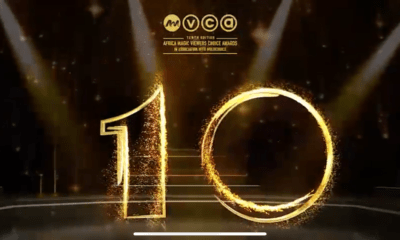
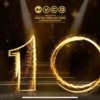










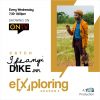







Recent Comments