Home
Microsoft’s Office Lens comes to iPhone and Android; turns your smartphone into a powerful scanner
Just over a year ago, Microsoft introduced Office Lens for Windows Phone—and over that time the app has become one of the most popular free apps on Windows Phone, with an average rating of 4.6 stars (out of 5) from more than 18,500 reviews.
We all use email and the cloud to store and send each other files nowadays, but what do you do when you have a ton of documents stored on something called “paper” lying around your desk?
If you’re an an iPhone or Android user, Microsoft’s new Office Lens app will have you covered. If you’re not familiar with the Windows Phone version released almost a year ago, Office Lens basically turns your phone into a scanner.
It’s not just simple JPEGs though; Lens uses optical character recognition (OCR) to convert a document’s text into full-fledged Word, PowerPoint and PDF files, complete with editable text, tables and images.

It can also capture business cards to generate contacts from them, or help you insert plain old images into OneNote or OneDrive.
OneNote for iPhone is available today from the App Store. OneNote for Android is still a preview, but you can sign up to try it out by joining the Office Lens for Android Preview community, then selecting “Become a Tester” from the About section.









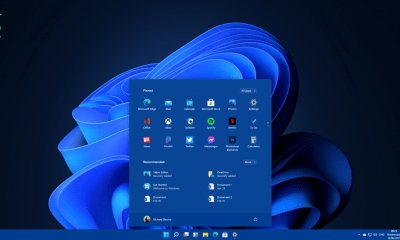
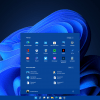





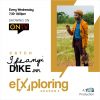




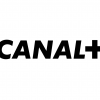



Recent Comments